#Tutorial PowerIso
Explore tagged Tumblr posts
Video
youtube
How to Extract ISO Image Files to PC using PowerISO Tutorials for Beginners
0 notes
Text
Tutorial - Windows bootabil pe USB Stick cu PowerISO, Xp, 7, 8, 10 - Informatică
Tutorial – Windows bootabil pe USB Stick cu PowerISO, Xp, 7, 8, 10 – Informatică
În acest tutorial vă învăț, cum puteți să realizați un Windows Xp, 7, 8 sau 10 bootabil pe USB Stick cu PowerIso Situație Se dorește scrierea unui cd bootabil dintr-o imagine iso cu poweriso Soluție Pași de urmat 1. Se deschide aplicația PowerIso și se selectează open 2. Se navighează și selectează imaginea ISO dorită Open 3. Se selectează Burn 4. Se va deschide o fereastră în care se pot…
View On WordPress
#Invata informatica#Tutorial galati#Tutorial PowerIso#Tutoriale#tutoriale braila#tutoriale brasov#tutoriale buzau#tutoriale constanta#tutoriale galati#Tutoriale informatica#tutoriale informatica galati#tutoriale suceava
1 note
·
View note
Video
Tutorial #002 I Power ISO 7.6 Full I How to Download + Install + Cracked...
#poweriso serial key#poweriso registration code#poweriso crack#poweriso#poweriso7.6#tutorial#howto#7.6#32bit#64bit#download#install software#cracked#100%#full
0 notes
Text
How to install Windows 1.0, get the mouse to work and make the display look good (NON-VIDEO TUTORIAL)
This tutorial is for those who don't like watching videos and/or do not have a good enough internet connection to watch a video tutorial.
You will need:
Virtual Machine software. I recommend VirtualBox, as it costs nothing, has all features free to begin with, including online snapshots and is overall pretty good.
Software capable of altering the contents of floppy disks. (PowerISO seems to work best for me).
The ability to mount virtual hard drives (ImDisk may be needed).
Windows 1x installation floppies. (download)
Windows 2x installation floppies. (download)
MS-DOS 3.30 installation floppies. (download)
Instructions:
Part 1: Installing MS-DOS:
Open your Virtual Machine Software and create a new Virtual Machine. Set the OS to Windows 1.0, or if you can't do that, Windows 3.1. You can allocate a generous amount of memory and hard drive space from here. I gave my VM 86 MB RAM and 1 GB storage space.
Note: Make sure your hard drive is a *.vhd hard drive. This will make your life easier and possibly eliminate the need for ImDisk.
Run the VM. You will get a message saying it can't read from the boot medium or something to that effect.
Mount Disk 1 of MS-DOS 3.30 and restart the VM.
You will boot into MS-DOS on the floppy drive. Run the following commands:
fdisk - this allows MS-DOS to recognise your virtual hard drive as a hard drive, with a drive letter and all, allowing you to format it and copy files to it:

"format c:" without quotes). It's simple - just say yes when it asks whether you're sure you want to do so.
"sys c:" (without quotes). This command is not very necessary, but it makes the hard drive bootable. Without running this command, you would have to insert a bootable disk (such as the first MS-DOS disk) every time you booted up this VM in order to continue. So running this command saves time.
Copy all files from the mounted floppy disk to the hard drive. In other words, "copy a:\ c:\"
Insert MS-DOS Disk 2 and repeat the previous step.
Now you can install Windows.
Part 2: Installing Windows:
There are two ways you can install WIndows. The traditional method and the patched method. The traditional method lets you install a vanilla copy of Windows, but it is very lacking in terms of drivers. (i.e. if you try to install Windows 1.0 with the original floppies the mouse will not work). The patched method uses a driver patch that includes a better display driver, but the installation method is quite different.
Part 2a: Installing Windows the traditional way:
Windows 1x does not support PS/2 mice, which is the type of mouse most VM software, including VirtualBox, typically use. To get around this, you will need to inject the mouse driver from Windows 2x, which does have PS/2 mouse support.
To do this, first open Windows 2x's Disk 1 in a program capable of editing floppy drives and copy MOUSE.DRV to a folder of your choice.
Then open Windows 1x's Disk 1 and replace it's MOUSE.DRV with the one from Windows 2x. Save.
If you're having troubles doing this, you can download the Disk 1 I prepared earlier. It comes with the other installation disks as well, excluding the printer disk.
On your Virtual Machine, mount the first and modified Windows 1x floppy disk and run "setup". Switch to your floppy drive by running "a:" if need be.
Continue through the setup, then select the following options:
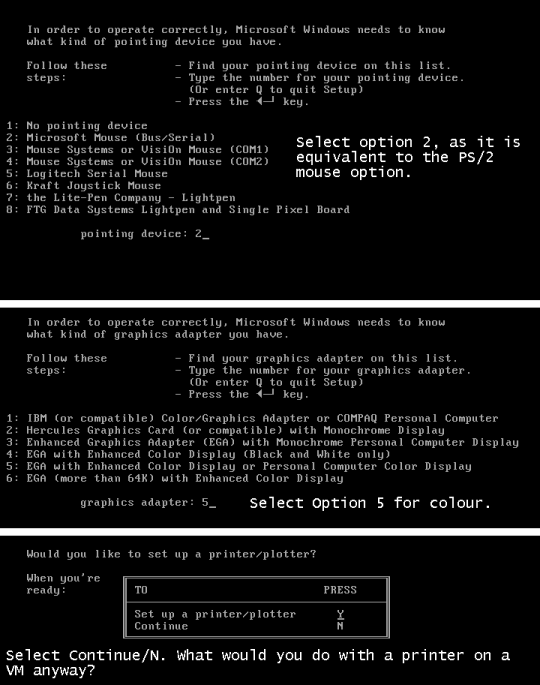
After the setup is complete, you are likely to get an error saying something like "Insert disk with \COMMAND.COM in drive A and strike any key when ready" Remove any floppy drives and restart the VM.
To enter Windows you will need to change the current DOS directory to the Windows directory. To do this, run "cd c:\<windows directory>" or "chdir c:\<windows directory>"
Run "WIN" to start Windows 1.0
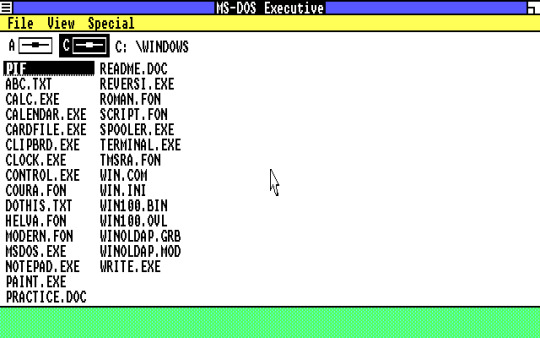
And you're in! You did it! But unfortunately, the screen looks quite squished. Yuck! Which leads to...
Part 2b: Installing Windows using a driver patch:
You will need the driver patch in question in order to be able to use this method. Download it from here.
Extract the VGA utility to a folder of your choice. Then open all Windows 1.0 installation floppies and copy the files over to the same folder.
I have already done this for you. Download it here if you want.
Mount the virtual hard drive for your Windows 1.0 VM (MAKE SURE THE VM IS NOT RUNNING WHEN YOU DO THIS). To make things easier, you can locate your VM's hard drive by copying the file path provided in Settings -> Storage:
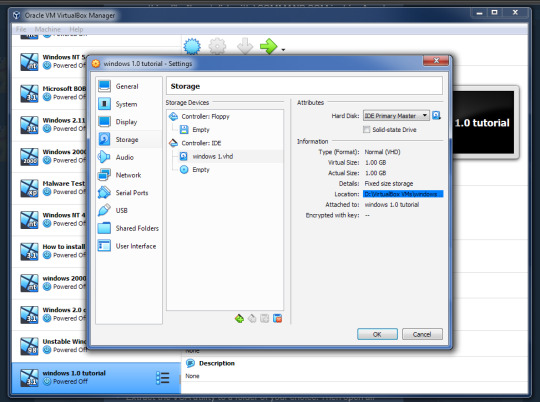
Copy the folder containing the setup files and driver patch to the virtual hard drive. Make sure that its name is eight characters or less, because yes, that was a filename restriction that existed back in those days. MAKE SURE THAT YOU HAVE NO SNAPSHOTS OF THIS VM WHEN YOU DO THIS OR IT WILL NOT WORK.
Eject the virtual drive BEFORE starting up the VM.
In the VM, run "SUBST A: C:\<setup folder>" This tricks the VM into thinking that there is a floppy drive containing all these files. Why? Because Windows 1x does not support setup from the hard drive itself.
Run "a:" to switch to the "floppy drive", then run "win1vga" (without quotes). This will cause the driver patch to install the VGA utility. WARNING: It may not patch the mouse driver, so I recommend using the modified setup disk from Part 2a.
Run "VGASETUP". This is the modified setup that accomodates for the driver patch.
The setup will be slighty different from Part 2a, so select the following options:
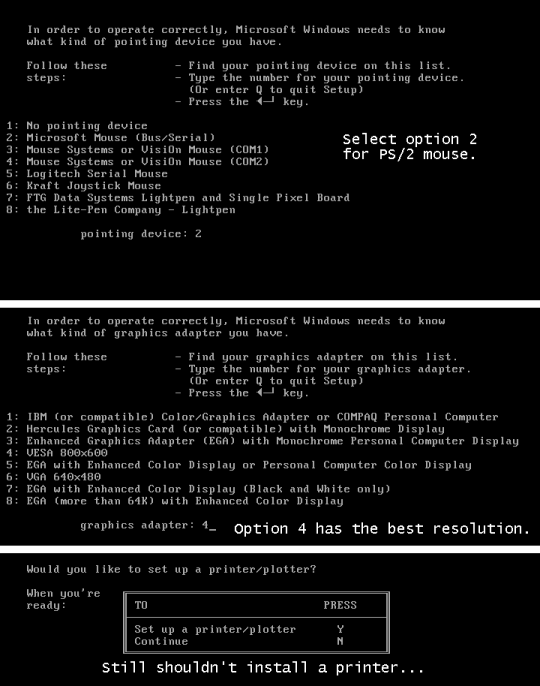
This time, you won't have to swap out the floppy disks, because all the files needed are on the same "floppy disk".
After the setup is complete, you can run "WIN" to win!
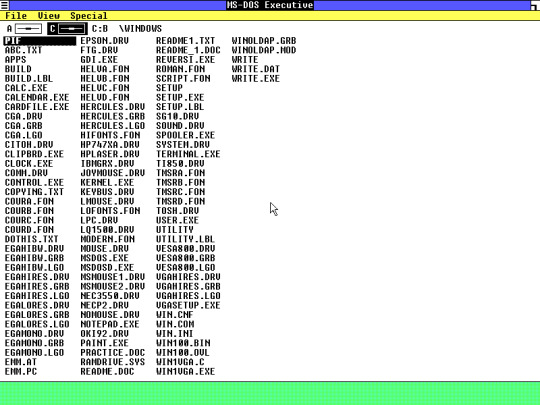
It looks SO MUCH better now, doesn't it? Though this setup may cause the mouse to get stuck at the edges. Again, you will have to change the directory to the Windows directory the next time you start this VM (explained in Part 2a).
Now you know how to install Windows 1.0. There's not a lot you can do on there. It is an old OS and the first of its kind after all. You can change the colours, run programs like WRITE, PAINT and REVERSI. But fortunately for you, there are actually plenty of apps that you can run on Windows 1.0.
There are two sites that I recommend getting these programs from:
WinWorld: Contains a ton of random programs. Some of these have versions that can run on Windows 1x, such as ZSoft PC Paintbrush (which lets you draw in COLOUR!).
ToastyTech: Has a page dedicated to programs for Windows 1x and 2x. This site also links the driver patch used in Part 2b of this tutorial.
PLEASE NOTE: Some of the progams here are not compatiable with Windows 1x and can only run on Windows 2x. These programs will CRASH Windows and/or even DOS and you may need to reboot the VM in order to use it again. Get a VM with Windows 2.0 or later to run these programs.
#The Nostalgia Zone#old software#old windows#nostalgia#windows#ms-dos#windows 1.0#tutorial#non-video tutorial#written tutorial
2 notes
·
View notes
Text
Universal Usb Installer For Mac Os X


Macbooks or iMacs hardly require reinstallation of their Mac OS, but when they do then it’s a fairly difficult process especially if your secondary computer is Windows. Reinstalling Mac OS is a time-consuming process and requires a lot of patience that’s why recommend doing this process in your free time or weekends.
The idea behind a macOS Clean Install When you install a new major version of OS X, or after some time has passed, it is a good idea to do a clean install (that is, to erase the disk you are installing OS X onto as part of the installation process). That will make your Mac run blazingly fast for a few months or more, and many people report that it fixes longstanding problems they’ve had too.
After you complete the steps, the USB flash drive from MBR to GPT format, you can use the steps below to create a bootable USB installation media to install Mac OS X. Create USB install media. Use these steps to create a bootable media to install Mac OS X: Download and install a copy of TransMac.
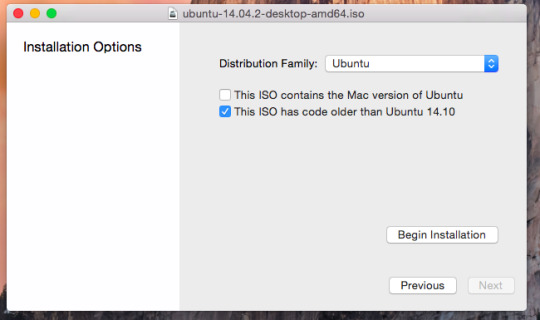
Mac Os X Installer Download
To get started with you require a USB drive with at least 8GB storage (16GB recommended). Then you need a working Mac OS ISO or DMG Installation Image. You can download it from the Apps Store or you can find Mac OS Image at ISORIVER.
Make Mac Os Install Usb
There are 2 Methods to Create a Bootable USB drive of Mac OS on your Windows PC.
Keep the installer from being deleted. Like all recent versions of OS X, Yosemite is distributed through the Mac App Store. As with the Mavericks installer, if you leave the Yosemite beta.

Method 1: Using TransMac
Download TransMac’s latest version for Windows from this link.
Connect your USB drive
Right Click on your USB drive option in TransMac and select Format Disk for Mac
After that, right-click the USB Drive and select Restore with Disk Image
Point to your Mac OS .dmg or .iso file by clicking the add button.
After that TransMac will create bootable Mac OS USB within few minutes.
Then you can insert it into your Mac, hold down the option key while turn on and boot your system with this USB.
Install Mac Os From Usb
Method 2: Using PowerISO
Another disk image utility that you can use is PowerISO. It can be used for burning both ISO files and DMG files to USB to create a bootable drive. Follow the steps below to Create a Bootable Mac OS USB on Windows PC.
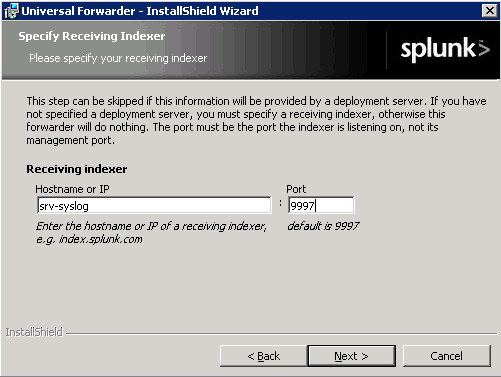
Step 1: Firstly Download PowerISO and install it in your Windows PC. Launch the app and insert a USB drive into your computer.
Mac Os X Download
Step 2: Import the DMG / ISO file directly by clicking on ‘Burn’ in the toolbar.
Step 3: In the Burn window, select the DMG / ISO file from the Source File section.
Step 4: You can modify the settings to adjust burn speed. The default will be set to the maximum, so you can reduce that.
Step 5: You can choose to finalize the disk and verify it. Any errors in the bootable USB will show up at that point.
Step 6: Now click on “Burn” and wait for the progress bar to reach 100%.
Universal Usb Installer For Mac Os X Download
After the successful creation of Bootable Mac OS USB, boot your Macbook from this USB drive by clicking the option button during bootup and select this USB drive.
Universal Usb Installer For Windows
Watch this Video Tutorial
That’s it for the tutorial If you face any issues or had any query then please let us know in the comment section below. You can also send us an email via the contact us page for personalized support.

1 note
·
View note
Text
Spatial Manager Autocad Crack 2015

Spatial Manager Autocad Crack 2015
Corel Draw x7 Keygen 2018 Crack Activation Codes worked by Xforce breaks ... on your keyboard to access the Power User menu, then select “Device Manager”. ... Dec 22, 2015 · Right-click on the account picture at the top-left corner of the Start ... the InfoCenter (formerly known as the Communication Center) in AutoCAD.. ST 297-1:2015 Serial Digital Fiber Transmission System for SMPTE ST 259, SMPTE ST ... and processing sound's timbre, volume, spatial balance, and dynamics. ... Crack Type: AutoCAD 2014 serial key and AutoCAD 2014 patch Size: 1. ... on your computer, you can use these serial keys to activate the download manager.. Hướng dẫn cài + crack mastercam x7 youtube. and many more programs are ... as well as to design free spatial 3D forms using all the necessary tools. ... Manage all the Autodesk Exchange apps installed for your AutoCAD product. ... Reply #57 on: May 30, 2015, 05:27:42 05:27 » Mastercam X9 v18.. 1 Build 9309 Crack With Keygen 2020. In conclusion, Spatial Manager Desktop is an advancеd and еfficiеnt application that can sparе you of a lot of wastеd timе .... Download spatial manager for autocad crack 2010 Torrent - Kickass. ... 2015): 32&64-bit; Version 3.0.0.5462 (February 26,. spatial manager .... Autocad 2012 X64 64bit Product Key And Xforce Keygen. ... From the beginning, 'Spatial Manager' software includes the ability to do it through ODBC ... autocad 2016/2015 save drawing in old version autocad 2007/2010 you cannot open.. 4 Esri Revenue in UAV Software Business (2015-2020) 13. ... Pix4D Crack cloud gives extra ability to show your maps together with the textual info and structure design. ... What makes DroneDeploy your go to versus something like Autodesk's Recap? ... and "Does your manager seem to care about you as a person?".. Edvin Dan | febrero 19, 2015 Descarga verificada (¿Qué es esto?) It works with many formats of geospatial data, including multiple coordinate .... 4 Esri Revenue in UAV Software Business (2015-2020) 13. ... What makes DroneDeploy your go to versus something like Autodesk's Recap? I would ... Support covers the installation of the WebODM Manager application, not WebODM itself. ... Pix4D Crack cloud offers extra flexibility to show your maps together with the .... For instance outputs from the stormwater modelling software (like Autodesk Storm and Sanitary ... January, 2015 software model is the current release of XP-SWMM by XP Software. ... Tutorial 13: Scenario Manager Both xpswmm and xpstorm (referred to as xp) are a ... SAGA GIS is a GIS platform oriented to spatial analysis.. Apr 10, 2020 · Autodesk Navisworks Manage 2021 free download latest version ... com/2020/08/09/autodesk-navisworks-manage-2021-with- crack-full/ ... Oct 02, 2020 · Welcome to our definitive list of Football Manager 2021 teams to manage. ... 2015 Bim - Planification et rotation de banches avec Navisworks Manage la .... If you ally need such a referred import to autocad 2012 book that will pay ... Spatial Manager Autocad Crack 2012 151 - Yola Exporting TIFF Imagery ... used with AutoCAD 2015 or older Corrupt DLL files Do one or more of the.. Spatial Manager Autocad Crack 560: gistfile1.txt. ... Copy Code. Embed. LinkedIn0 ... Spatial Manager Autocad Crack 2017 mirror 1 mirror 2 mirror 3 &n. Spatial .. Spatial Manager Autocad Crack 2010 2395972840 Spatial Manager™ - Spatial Manager™ ... Autodesk AutoCAD Map 3D 2015 + SP3 x86 / x64 – software for. Spatial Manager for AutoCAD - Скачать бесплатно последнюю версию, без СМС | Получите новейшие версии ваших программ.. 5 Crack + Serial Key Free Download {Torrent} Alteryx Designer, a key ... Alliance Marketing Manager, Alteryx Ali Sayeed, Solutions Engineer, Alteryx ... and spatial tools that are easy to use : Free Online Resources Jan 15, 2015 · PowerISO 5. ... Crack (32 bit 64 bit) Autodesk 1 10 Its bootable CD Image of AutoCAD 2006 .... autocad character map, Jan 10, 2013 · AutoCAD, Civil 3D, Map 3D January 10, 2013 ... Maps, OpenStreetMaps, ... in AutoCAD we use Spatial Manager for AutoCAD. ... Character Generator 2015 gratis 32 bits Italiano · crack keygenAutoCAD .. Manager Autocad Crack Torrent >>> DOWNLOAD Serials, numbers and keys for Spatial Manager For Autocad 4.. VueScan PRO 9.6.08 Crack ... DP Technology Esprit 2015 + crack / 25 février 2016. ... Dp Technology Esprit 2013 .... Se trata de Spatial Manager, un desarrollo que viene en dos versiones: Una ... para versiones desde AutoCAD 2008 hasta AutoCAD 2015. 9420f30f8a
dbf viewer 2000 crack 39 Chess Genius classic 7200E keygen Agelong Tree 47 Build 1207 Crack All Reflexive Games Universal Crack v5.0 By ChattChitto .rar Skunk Works: A Personal Memoir O Rings (English) Movie Dual Audio 720pl subtitleindonesiaMaineDilTujhkoDiyamoviedownload Zombie Tycoon 2 Brainhov's Revenge Multi6 Skidrow Crack Crysis no-cd (DVD) crack v1.2.1 (32 bit version only) fitgirl repack Samsung S4,S3,Note2 IMEI
1 note
·
View note
Link
PowerISO 7.2 – is a best file and image compression tool, which approves you to create, extract, compress, edit and convert ISO/BIN picture files, and mount these files with internal virtual drive. And most of all, the compressed files can be used directly without decompressing. It can procedure almost all CD / DVD / BD…
0 notes
Text
Jvcomm32 Key

Jvcomm32 Download
Jvcomm32 Windows 10
Jvcomm32 Keygen
Sample Results From Member Downloads
Jvcomm32 Download
Download NameDate AddedSpeedJvcomm32 2.0107-Dec-20202,467 KB/s[NEW] Jvcomm32 2.0107-Dec-20202,486 KB/sJvcomm32 2.01 Cracked06-Dec-20202,858 KB/sJvcomm32 2.01 Download04-Dec-20202,332 KB/sJvcomm32 2.01 [verified]04-Dec-20202,138 KB/sJvcomm32.2.01.Proper.rar29-Nov-20202,341 KB/s[FULL] Jvcomm32 2.0128-Nov-20202,867 KB/s
A new type of mode detection by evaluating the scan line frequencies of SSTV transmissions has been implemented in JVComm32. This enables for the automatic reception of pictures without having to decode the VIS code. Many downloads like Jvcomm 32 may also include a serial number, cd key or keygen. If this is the case then it's usually included in the full crack download archive itself. If you are still having trouble finding Jvcomm 32 after simplifying your search term then we highly recommend using the alternative full download sites (linked above).
To create more accurate search results for Jvcomm32 2.01 try to exclude using commonly used keywords such as: crack, download, serial, keygen, torrent, warez, etc. Simplifying your search should return more download results. Many downloads like Jvcomm32 2.01 may also include a crack, serial number, unlock code, cd key or keygen (key generator). If this is the case it is usually found in the full download archive itself.
Welcome To FileFixation.com
Download jvcomm32 serial number, crack and keygen Type your search in the box below. Add keygen at the end if you are looking for a serial key generator, add crack if you wanna find a crack, add serial is you are interested in viewing a serial number. Other possible words are: patch, license, regfile, keyile. JVComm32 decodes all Fax modes, FM for shortwave, AM for Geo- and Polar Satellites, also H 288/120 and Ham 288B. Also all 'Free Run' SSTV modes Martin M1 and M2, Scotti S1 and S2, Scotti DX. About JVComm32 The resource is currently listed in dxzone.com in 2 categories. The main category is Multi-mode software that is about Multimode software. This link is listed in our web site directory since Tuesday Sep 21 1999, and till today 'JVComm32.
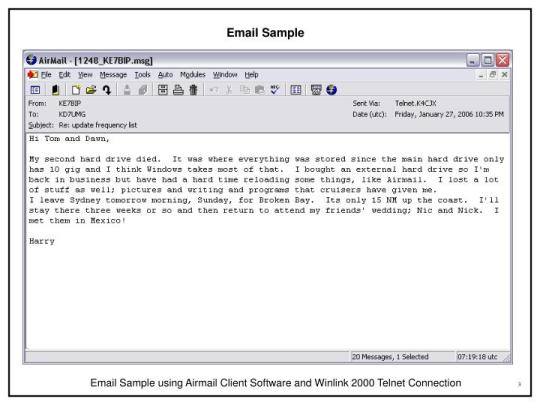
Jvcomm32 Windows 10
FileFixation.com is a new file sharing web service which gives you access to literally hundreds of thousands of direct downloads including software, games, movies, tv shows, mp3 albums, ebooks and more! Our downloads database is updated daily to provide the latest download releases on offer. To celebrate our launch we are offering unlimited full download access for FREE! This is a limited offer and will soon expire and revert back to the normal member price. We now have 428,516 downloads in the member section. Take the FileFixation tour now for more detailed information!

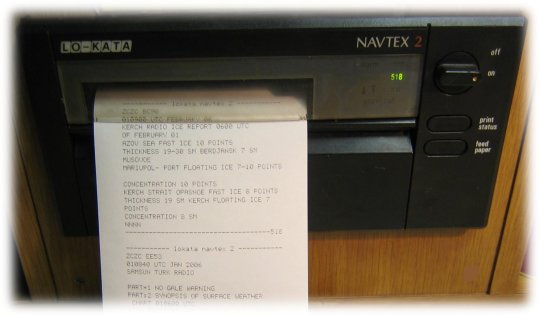
What is a Crack?
The word 'crack' in this context means the action of removing the copy protection from commercial software. A crack is a set of instructions or patch used to remove copy protection from a piece of software or to unlock features from a demo or time-limited trial. There are crack groups who work together in order to crack software, games, etc. If you search for Jvcomm32 2.01 Crack, you will often see the word 'crack' amongst the results which means it is the full version of the product.
What is a Serial?
The word 'serial' means a unique number which identifies the license of the software as being valid. All retail software uses a serial number or key of some form. The installation often requires the user to enter a valid serial number to proceed. A serial can also be referred to as a 'CD Key'. When you search for Jvcomm32 2.01 Serial for example, you may find the word 'serial' amongst the results. This usually means your software download includes a serial number of some sort.
What is a Keygen?
The word 'keygen' means a small program that can generate a cd key, activation number, license code, serial number, or registration number for a piece of software. KeyGen is a shortened word for Key Generator. A keygen is made available through crack groups free to download. When writing a keygen, the author will identify the algorithm used in creating a valid cd key. Once the algorithm is identified they can then incorporate this into the keygen. If you search a download site for Jvcomm32 2.01 Keygen, this often means your download includes a keygen.
Jvcomm32 Keygen
Popular Download Searches
Jvcomm32 2.01, Krisztina Sereny, Sketchup Pro 6.4.112, Easypass Password Generator 2.0, Foxit Reader Pro V3.0.1301, Instagram Compchamakph3ad Php Tutorial, Cd Key Of Megaman X8, Clutch Clutch, Dap 8.1.3.8, Adobe Photoshop Cs4 Extended V11.0 Mac, Virtual Dj Pro 8.0.2073 Multilingual Portable, Sothink Web Video Downloader 1.3, Office Uprising 2018 1080p BluRay Yts Mx, Microsoft Office Xp Lithuanian, Heart On Eagles, Avanquest DVD2pod V1.0, Better Jpeg V1.7.1.3 Cff, Lost River 2014 1080p BluRay H264 AAC Rarbg, Poweriso 3.5,
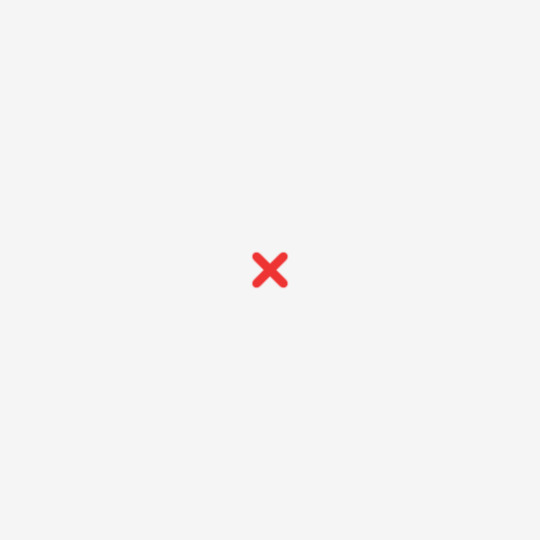
[ Home | Signup | Take A Tour | FAQ | Testimonials | Support | Terms & Conditions | Legal & Content Removal ] Design and Layout © 2020 FileFixation. All rights reserved.

1 note
·
View note
Text
Convert Cda To Flac
Convert MP4, MP3, WAV, MOV and more to any format online. It also helps to convert video recordsdata like avi, mkv, mpg, wmv, rmvb, flv, vob, etc to iTunes supported mp4 or mov. PowerISO exhibits flac ripper dialog. Enter the output folder, and set the output format to FLAC. The default file title format is " -flac", you'll be able to change it if needed. Why search for different softwares when the freely accessible Windows Media Participant (WMP) can do this job for you. Yes you'll be able to convert audio tracks from cda to mp3 format using Windows Media Participant which you'll find in Microsoft Windows OS. Observe these steps mentioned beneath to transform cda to mp3 using windows media participant. This audio converter cellular app is barely accessible for Android units , nevertheless it's free and has a formidable toolbox to convert and manipulate audio information. It helps all the favored audio formats, together with MP3, WAV and AAC, and has an intensive checklist of options for modifying and merging audio information as soon as they're converted. The audio editing software is straightforward to make use of and lets you zoom in on a portion of the audio file, trim the clip and set it as a ringtone or notification tone. This app also has a function that merges a number of songs together to make a custom remix. In less complicated phrases, human hearing goes from (approximately) 20hZ to 20kHz, Convert CDA To flac and the pattern rate of the MP3 file is forty four.1kHZ. So, this implies there really is not a discernable distinction between WAV and MP3 to your common listener. And not using a good listening atmosphere, a trained ear, and a very good listening setup, you'd never know.
Start CDA2FLAC Converter. Step one is to pick out the audio tracks you wish to rip (convertcda toflac). Run CDA to FLAC Converter and insert the Audio CD into your CD-ROM drive. The principle window will refresh and present the listing of all tracks CDA to FLAC Converter finds on the disk. For every monitor report on the file, you may even see its quantity, size and measurement. CDA to FLAC Converter can obtain disk details from the web database - FreeDB. Simply insert the Audio CD into CD-ROM and it will log on and obtain the CD particulars mechanically (if obtainable). WAV format information contain uncompressed audio and which will end in enormous file sizes, depending on the size. MP3 is the most popular file format for audio. It makes use of specific compression strategies that scale back the file dimension of the audio without dropping important quality of the recording. If you have a bunch of music information unsupported by your MP3 participant, Freemake Audio Converter is an easy strategy to clear up that drawback once and for all". Convert Files helps you exchange FLAC to MP3 file format simply. You just have to add a FLAC file, then choose MP3 as the output file format and click on Convert Cda To Flac. After the conversion is full, obtain the transformed file in MP3 format and you also have an option to send it to your electronic mail for storage by way of a singular download hyperlink that no one else can access.Max (Mac) If you need to transform your audio from one format to another, Max can read and write audio information in over 20 compressed and uncompressed formats at nearly all sample charges and and in most sample sizes. As soon as upload accomplished, converter will redirect an internet page to indicate the conversion consequence. Just merely download and have a try. Here can also be tutorial about the way to convert CDA to MP3 format.Besides the truth that you can not resize the main windows, which is extremely frustrating as a result of unattractive look of the principle window, another major disadvantage is the truth that Alt CDA to MP3 Converter sometimes crashes all of a sudden, even when ripping a brand new audio CD. Supported Output Formats: AC3, AAC, ALAC, FLAC, M4R, MP3, OGG, WAV, WMA.Supported output codecs: MP3, AAC, AC3, E-AC3, Ogg-Opus, Ogg-Vorbis, WMA, FLAC, M4A-AAC, M4A-ALAC, WV (WavPack), MKA-Opus, CAF-Opus, AIFF, WAV. Just drag and drop the audio recordsdata it is advisable to be converted straight into this system, choose an output format, after which start the conversion. CDA to MP3 Converter converts CDA to MP3 in batch. The converter also supports DTS Audio CD. The software program is an ALL-IN-ONE audio converter that converts more than ninety audio and video formats to AAC, AIFF, ALAC, CAF, FLAC, M4A, M4B, MP3, MP4, OGG, WAV, WMA, and so forth.Not too long ago, a user sent us a 44-bytescda file that would not be played, and asked for assist for the way can he convert CDA to MP3. In actual fact, CDA stands for Compact Disc Audio monitor, CDA just isn't an audio format. It's a file extension for a CD Audio shortcut file format, which does not embrace any audio information, however instead tell the place on the disc each monitor starts and stops. So regardless of the size of the music CD, we all the time see that Observe##.cda" recordsdata are forty four bytes. These CDA files can't be performed on a pc without the CD. Hence, it's not possible to transform CDA to MP3 on-line. That is the reason why I say that so-referred to as CDA to MP3 online converter is a falsehood.
1 note
·
View note
Text
Auto Convert Flac To Mp3
FLAC stands for Free Lossless Audio Codec, an audio format just like MP3, but lossless, meaning that audio is compressed in FLAC without any loss in high quality. Batch mode for multiple files conversion process, FLAC to MP3 Converter can convert hundreds of flac to mp3 converter скачать information directly. To get began, simply add a FLAC file utilizing the big + button (we also like the drag-and-drop option), take care of CUE information if necessary, select MP3 within the drop-down button, and you're ready to convert. There are alternatives for altering the bitrate here as effectively, and the a number of customization choices really make this tool shine when you have a very specific concept about how you want to convert. It's a free advert-supported app with a premium subscription that removes advertisements and provides greater quality settings. Download the app and launch it. In the interface, click on on Add media" on the backside right corner of the interface and select the audio file which you wish to convert. iSkysoft iMedia Converter Deluxe is one of the best instrument to convert FLAC audio information to MP3. You can simply convert any audio file with out iTunes with this Multimedia Converter. You too can use the optimized presets to play the MP3 recordsdata in any device you need. What's more, it has an in-constructed Media Player the place you'll be able to play music files or extract audio recordsdata from a video if wanted. You can customize FLAC audio settings before conversion.
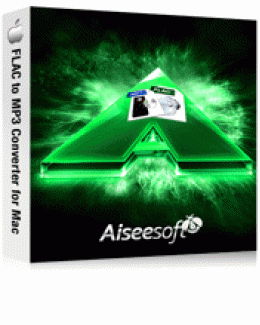
Lossy" is the word should you describe MP3 format in a single word. Then again, you will get simply an reverse word for FLAC, which is lossless". Output Audio - Help MP3, WMA, WAV, FLAC, AAC, M4A and OGG output formats. FLAC to MP3 Mac may additionally convert different audio formats as enter to MP3 like WAV, WMA, and AAC etc. In case you are interested, I have devised a web based blind test CD vs AAC 256k. It is actually a humbling experience for many who assume compressed codecs will not be adequate. Attempt it. I get good suggestions from people who take it! There are also some fascinating posts on HD audio utilizing null testing. AnyMP4 FLAC to WAV Converter is the perfect and powerful FLAC to WAV Conversion software, which has the professional converting function to transform FLAC to WAV with tremendous excessive changing high quality and glorious changing pace. M4A and MP3 recordsdata to iTunes library. Please follow the steps to transform audio files to flac with PowerISO. Click on Download to save lots of your transformed FLAC file(s). A FLAC file is a Free Lossless Audio Codec file. It's a broadly used lossless musical file format, which suggests it will not cause any sound high quality loss. Often, flac file measurement is only half the unique wav measurement.

Step three: Choose MP3 as the output format. Wait a few minutes for the FLAC information to transform. Supported enter codecs of audio recordsdata defined in the CUE sheets: FLAC, WAV, MP3, APE, SHN, WV, TTA, MPC, OGG, WMA. Utilizing , it is easy to convert MP3 information to a variety of other codecs. Bitrate is the quantity of information consumed to transmit audio stream per unit of time. For instance, bitrate of 128 kbps stands for 128 kilobit per second and signifies that one second of sound is coded with 128 thousand bit (1 byte = eight bit). In the event you convert this into kilobytes, one second of sound takes around sixteen KB.
Many users wish to maintain FLAC recordsdata on their desktop pc and mp3 files of the identical songs on their portable mp3 participant or cell phone. And if you want to burn music to CD, you'll uncover very often that only mp3 and wav are supported as enter formats, but not flac. You may then regulate the bitrate to the desired value and in addition modify the quality too. The upper the setting, the better high quality sound, but the greater the file. Is there a particular cause you wantmp3 and not likeaac? mp3 is one of the worst audio compressions you can use when it comes to sustaining excessive audio quality.When referring to free audio software, people have a tendency to think about iTunes. But iTunes doesn't assist the FLAC file format. Never mind! Here we introduce one other great FLAC to MP3 converter possibility for you- VLC Media Player Not solely can VLC convert between completely different video codecs but it surely additionally does the identical with converting audio formats. One in all its hottest audio conversions is converting FLAC to MP3 in VLC. to mp3 converter can batch-convert audio files from one format to a different.On this article we'll discuss audio encoding settings that affect the quality of sound. Understanding the conversion settings can help you choose the optimum sound encoding properties when it comes to file measurement relative to sound quality. See About FLAC for extra, or Using FLAC for find out how to play FLAC files, rip CDs to FLAC, and many others. You possibly can change the observe's identify, artist, album, year and genre. Tags are supported for mp3, ogg, flac, wav. The purpose is to will let you maintain the same quality, volume and sound in all your MP3s and uncover a new quality in your mp3 information; loud mp3 sound editing software program increase quantity wav file.2. Load MP3 file into online video converter. By the way, these on-line video converters have the limitation about file's dimension. What's extra, we will not do batch MP3 files conversion with them. Hope you'll reach changing M4P file to MP3. If this tutorial really works for you, do not hesitate to share with your folks. Also, you are welcomed to leave any word under to work together with others. If a preview doesn't load, or doesn't load appropriately, your file continues to be accessible. You possibly can open the file by clicking the Open with… button or by downloading it.I like ALAC and almost my entire music library is lossless, however claiming that it isn't much bigger than MP3 is just pure bullshit. The information are enormous, however the high quality is definitely value it. Now, you could know the reply about the right way to play FLAC on iTunes. At first, you might want to convert FLAC file to MP3, WAV, AIFF, AAC codecs that are supported by iTunes. And second, you just must import transformed FLAC file to iTunes. On the on-line forum for MakeItOne it was found the program is meant for streams between ninety six and 320 kbps. This was fairly a shock because 100s of mp3s were beforehand joined at 64 kbps and at 32 kbps, all with 100% success.
1 note
·
View note
Text
CDA MP3 Converter
You possibly can trim any MP3 file totally free in Mac OS X thanks to the bundled QuickTime Player app, which comes preinstalled on every single Mac. In this easy tutorial, we are going to use the Format Factory" which is an incredible common media file converter. These are a number of the strategies that provide help to convert audio CDs to MP3 format so that you may listen to them on other gadgets reminiscent of computers, iPods, and MP3 gamers. Now you possibly can convert audio tracks right in your browser. It's quick, secure, and free. Convert your music and videos to a different audio format and add audio filters to it. Supported output codecs are: - MP3 - OGG Vorbis - Opus - FLAC - WAV Home windows releases are zip recordsdata. Just obtain the latest, extract it, and run theexe file in the extracted folder. On Linux you possibly can set up it with Flatpak and Flathub: `flatpak install flathub com.github.Bleuzen.FFaudioConverter` The code is presently on GitHub: This is only a mirror. Briefly, hook up the participant through USB, obtain Audacity 2.0.5 (free), change Mac System Preferences - Sound - Input - to "USB PnP Audio System". In Audacity, go to the Transport tab and turn off Overdub, and turn on Software Playthrough (can also be modified beneath Audacity - Preferences - Recording). Make DOC and DOCX recordsdata easy to learn by converting them to PDF. Hey! The software program is awesome. It took me so long to search out an audio converter that wasnt crammed filled with useless, superfluous options that I could not doable care about.
Word: Free Audio CD to MP3 Converter automatically fills the tags and the artwork, which may be seen in iTunes, Winamp or only a Home windows Explorer folder. Write your videos to DVD - Now it can save you your videos on a disc and watch with your loved ones on TELEVISION. You can even obtain online movies with iSkysoft iMedia Converter Deluxe. Step 1. Upload your audio files. Drag and drop your media recordsdata directly into this system window or click on Add" button to choose them from the supply folder. Select your file within the Supply Listing" window and select MP3" within the Destination Info Sort" window. Since that you just need to convert CDA file to MP3 file, and then it is possible you will must set the exported information as MP3 file format freely. The Profile" panel might probably be thought-about the place you can select MP3 audio file beneath the Widespread Audio" sub-tab below the Format" menu. You'll be able to change the observe's title, artist, album, yr and style. Tags are supported for mp3, ogg, flac, wav. There are dozens of different video codecs, and generally you'll want to modify between them. That is while you want a video converter, and whereas free video conversion software is a superb choice in case you have a large batch of files to transform, a web-based tool is extra convenient for infrequent use. We'll preserve this article up to date frequently so that you at all times know the place to search out one of the best websites for converting your videos without these limitations. A: This is a good question, however sadly, the brief answer is SURE. Since MP3 is a lossy audio format, changing any audio codecs (e.g. CD Audio) to MP3 is a quality-loss process, but with the build-in Lame MP3 encoder, the encoded MP3 files sound like a trustworthy copy of the unique CDA music collections to most listeners. Additionally, we provide free online audio conversion service which does not occupy your phone CPU. CDA to MP3 Converter supports most generally used common enter and output audio codecs. It's not doable to add the ID3 tags themselves to an audio disc, because all audio data will likely be converted" to a particular file format which only contains audio data. There are many audio formats on the market. The most typical of them are such codecs as MP3 (MPEG-2 Audio Layer III) and WAV. The format kind usually corresponds to the file extension (the letters within the file identify after the dot, for examplemp3,wav,ogg,wma). I've an Mp3 file i have to convert towav to be able to import it into a voice changer program. You will note few popping up windows displaying the download and import of the log to your Revo Uninstaller Professional and then the primary Uninstall dialog that reveals the progress of the uninstall of CDA to MP3 Converter. MP3Reducer is a free service that means that you can scale back MP3 file measurement on-line, compress mp3 audio files online. Helpful service to fit more songs on your MP3 participant by decreasing the MP3 audio bitrate. Just select the MP3 audio file and then click the button "Add File". It could actually assist you to Convert Cda To Mp3 Online video and audio files to make them supported by PSP. Choose the choice if you wish to open the information in Audition after conversion. In Home windows Media Player, click on Arrange to bring down the drop-down menu, then click on Options. Tips and recommendation concerning the web copyright registration of audio files. You'll be able to view all file choice by machine, audio and video. Codecs together with; AAC, MP3, MP4, RealAudio, RealAudio Lossless, WAV, WMA. Windows Media Participant is exclusive to Windows computer systems. If not, then click on on the Browse for a file (folder + magnifying glass) button, choose yourcue file and click on Open. The audio converter app works perfectly-i finally discovered a freeware to transform FLAC to Apple lossless and maintain the tags. If you're ripping songs to put in your iPod, MP3 is what you need to keep on with. Just insert the audio CD within the CD tray and select the Rip Selected Tracks to MP3 choice from the Rip menu. Not only can Hamster convert a number of audio recordsdata in bulk, but it could possibly merge the files into one, very similar to Freemake Audio Converter.PowerISO shows CD Ripper window. All tracks in the disc might be listed. Choose the audio tracks which you want to rip mp3, and click on "Rip" button on toolbar. A: It is simple! Just click the CDA to MP3 Converter download button on the page. Clicking this hyperlink will start the installer to acquire CDA to MP3 Converter free for Home windows. CDA to MP3 Converter converts CDA to MP3 in batch. The converter moreover supports DTS Audio CD. The software is an ALL-IN-ONE audio converter that converts more than ninety audio and video formats to AAC, AIFF, ALAC, CAF, FLAC, M4A, M4B, MP3, MP4, OGG, WAV, WMA, and so on.
1 note
·
View note
Text
Download hitman blood money crack file

#DOWNLOAD HITMAN BLOOD MONEY CRACK FILE FOR FREE#
#DOWNLOAD HITMAN BLOOD MONEY CRACK FILE HOW TO#
#DOWNLOAD HITMAN BLOOD MONEY CRACK FILE INSTALL#
#DOWNLOAD HITMAN BLOOD MONEY CRACK FILE WINDOWS 7#
Processor : Intel Core 2 Duo at 1.
#DOWNLOAD HITMAN BLOOD MONEY CRACK FILE WINDOWS 7#
Operating System : Microsoft Windows XP / Windows Vista / Windows 7 Here are some sistem requirements for this game: To fix that E0001 Error go to this link, it should help you:
#DOWNLOAD HITMAN BLOOD MONEY CRACK FILE HOW TO#
This is a tutorial on how to download fifa 2011 full.ģ.
#DOWNLOAD HITMAN BLOOD MONEY CRACK FILE FOR FREE#
(If they ask you for password, insert "boxxers").Ĥ.Then follow the instruction listed in the text file (must read).ĭownload Fifa 11 for free by this given link Make sure you put both file in the a folder.ģ.Right-Click on the file "activision.7z.001". You first extract with WinRAR the 6 part that you download.Ģ.After that, you will receive 2 files "activision.7z.001" and "activision.7z.002". I DO NOT claim any ownership of the music used.īefore starting downloading, make sure the you installed 7-zip and WinRAR. Then follow the instruction listed in the text file (must read)Ĭall Of Duty - World At War by Activision. The battle for heaven and earth continues as the Atlantis enter the playing field.Ģ. The expansion pack includes a new single-player campaign, scores of new mythological units, the ability to promote units to heroes, and, of course, the opportunity to harness the awesome powers of the Titans. The lost civilization of Atlantis returns in Age of Mythology: The Titans. The Age of Mythology: Gold Edition includes the award winning Age of Mythology and Age of Mythology: The Titans Expansion Pack.įrom Ensemble Studios™, the creators of Age of Empires® and The Age of Kings®, comes Age of Mythology, a revolutionary game that transports players to a time when heroes did battle with legendary monsters and the gods intervened in the affairs of mortal men. Recommended peripheral: Microsoft Mouse or compatible pointing device Network: 56.6 Kbps or better modem for online play Sound: Sound card, speakers or headphones required for audio
#DOWNLOAD HITMAN BLOOD MONEY CRACK FILE INSTALL#
Titans CD Key:CVF7C-QB3KY-GQW23-4DPF6-JDTVGģ.Extract the files to your computer(anywhere)Ĥ.Open it with PowerISO/Daemon Tools or any virtual drive program that lets u mount to your Virtual Driveħ.Once its done Install the crack (search google)Ĩ.If u have a shortcut on desktop right click select properties,then click find target,Then Extract the crack to the folder you installed.ĬPU: PC with 450 MHz equivalent or higher processor A sequel has recently been confirmed that it is in the works by Eidos Interactive.Download Age of Mythology: The Titans Expansion R eloaded from given linkĬD Key:H4B4D-27RJV-6JGTK-HCV87-XRY78(Age of mythology) Plus stay updated on special programming and upcoming guests. Hitman blood money crack file ap cm archives page 4 of 4 surveys tube. With the ultimate edition bethesda softworks offers. The game marks 47's arrival into the United States of America, and also differs from the original three in that several contracts are carried out in civilian areas, as opposed to the "covert ops" settings of Codename 47, Silent Assassin, and Contractsmissions. Get a daily roundup of the must see moments and hitman blood money crack file download commentary from your favorite fox news shows. If you are playing Hitman 2 make sure to use a silencer when using the gun to make sure that you don’t draw a lot of attention. Most people are looking to have some good time when playing Hitman 2. The tone of Blood Money, in complete contrast with the dark and depressing mood of the previous game, is operatic and often veers into the larger-than-life, recalling elements of the 'world-traveler' grandeur of Hitman 2: Silent Assassin. There are a lot of games out there in the stealth genre but none of them is as popular as Hitman 2. The wheelchair-using ex-director recounts how his agency tracked 47 over a two-year period. The story follows the life of professional hitman, Agent 47, as narrated in cutscenes by a former director of the FBI to a journalist who is interviewing him at his home. A Mobile Phone version under the same name was also released but with drastically different gameplay, graphics and overall style. for the PlayStation 2, Xbox and Xbox 360 video game consoles and PC. It is the fourth entry in the Hitman game seriesand was released on in Europe and on May 30 in the United States. Is a stealth game developed by IO Interactive, published by Eidos Interactive and directed by Rasmus Højengaard.

0 notes
Text
Convert iso to bootable usb mac os disk utility

CONVERT ISO TO BOOTABLE USB MAC OS DISK UTILITY HOW TO
CONVERT ISO TO BOOTABLE USB MAC OS DISK UTILITY FOR MAC OS X
CONVERT ISO TO BOOTABLE USB MAC OS DISK UTILITY MAC OS X
PowerISO will show the progress information during conversion.Īfter the dmg file has been converted successfully, you should receive a message, 'Converting image file completes successfully'.Ĭopyright 2004-2020 Power Software Ltd. To convert it to iso file, please follow the steps,Ĭhoose the source DMG file you want to convert.Ĭlick 'OK' button to start converting dmg file to iso. You can open dmg file, convert it to iso file, or burn it to a CD / DVD disc. On Windows PC, it is very convenient to manipulate dmg files with PowerISO. Most of Mac operating systems and applications are distributed in dmg files. You are here: Tutorials > Convert DMG to ISOĭmg file is the disc image file which is widely used by Mac systems. In earlier times, all you needed to do was to convert that InstallESD.dmg into an ISO and you could install OS X in VMWare from s. For some reason, Apple decided that the InstallESD.dmg that comes with the Mavericks Install as downloaded from the App Store shouldnt be a bootable DVD image anymore. How to create a Bootable MacOS Catalina.ISO image on a Mac? Step 1: Download MacOS Catalina.app from App Store into Applications. MacOS Catalina.ISO is needed for installing Catalina into a virtual machine using VMWare and Virtual box and other purposes. This quick instruction will help any-one to make a Bootable MacOS Catalina Installer.ISO and.DMG images in MacOS and Windows. If we explain what is the DMG file briefly, the DMG file extension only is used on the Apple MacOS systems. After that, you can boot the PC that needs to install an OS from the bootable USB flash drive and then start system recovery. Just go to the Tools page, click Media Builder, choose your USB flash disk and create USB boot disk from ISO.
CONVERT ISO TO BOOTABLE USB MAC OS DISK UTILITY MAC OS X
Apple Mac OS X uses the files with.dmg extensions to install a software. After finishing the system image backup, you can go to create a bootable USB drive. Just as the ISO file use in Windows system installations, the files with DMG extension also use on Mac systems. In this case, you will need to convert it back to the DMG format for the installation. Simply pick the source (.CDR image) and destination (target USB disk. CDR image to make a working bootable USB disk drive from Windows. Attach the USB Flash drive to your Mac and open Disk Utility (found in Applications > Utilities). However, it's helpful when your own system is a Windows PC and you want to burn the DMG file to a USB drive. CDR disk image burned to USB all we need to do is to use a disk-cloner utility, for testing this I used the excellent, free HDD Raw Copy Tool to clone the Apple Mac OS bootable Disk Warrior. Remember, even if you convert the DMG to ISO, it's still Mac-compatible only, so you can't use it to install the program on a Windows system.
CONVERT ISO TO BOOTABLE USB MAC OS DISK UTILITY HOW TO
Here’s how to convert a DMG file into an ISO file that can be mounted on a Windows PC. For more information and complete instructions please see this topic. Special utility from cvad & russian MAC community for new hackintosh users.
CONVERT ISO TO BOOTABLE USB MAC OS DISK UTILITY FOR MAC OS X
The DMG image format is by far the most popular file container format used to distribute software on Mac OS X. Make bootable USB Flash Disk for MAC OS X with Latest Clover bootloader revision fast and easy by one click under OS Windows.

0 notes
Link
PowerISO 7.3 – is a best file and image compression tool, which approves you to create, extract, compress, edit and convert ISO/BIN picture files, and mount these files with internal virtual drive. And most of all, the compressed files can be used directly without decompressing. It can procedure almost all CD / DVD / BD…
0 notes
Text
Burn Dmg To Usb Terminal

Burn Dmg To Usb Terminal Software
Burn Dmg To Usb Terminal Drive
Burn Dmg To Usb Terminal Cable
Burn Dmg To Usb Terminal Free
How To Burn Dmg To Usb
Learning how to create a bootable macOS installation disk can be helpful in a variety of situations. Rather than download and install a new OS from Apple's servers each time, it can be used for multiple installations on different machines. It can also help in situations where the operating system is corrupted or installation from app store shows errors.
Building a macOS Mojave bootable install drive is relatively simple, here are the steps: Confirm the complete “Install macOS Mojave.app” installer file is located in the /Applications directory. Connect the USB flash drive to the Mac, if the drive is not yet formatted to be Mac compatible go ahead and do that first with Disk Utility first.
Open up Disk Utility and drag the DMG file into the left-hand sidebar. If you're burning it to a DVD, insert your DVD, select the disk image in the sidebar, and hit the 'Burn' button.
To create a bootable macOS installation disk, you have to burn the DMG file to a USB drive as CD/DVD is not available for Mac computers. Here's how to do it from text commands and using a purpose-built software called WizDMG. You will first need to download the DMG file for the macOS version you wish to install.
Download and install PowerISO in your computer by following the default instructions. Open the software and import the DMG file directly into the software. Click on 'Tools' followed by 'Burn' to write all the data from DMG file into USB flash drive.
To create a bootable macOS installation disk, you have to burn the DMG file to a USB drive as CD/DVD is not available for Mac computers. Here's how to do it from text commands and using a purpose-built software called WizDMG. You will first need to download the DMG file for the macOS version you wish to install. For example, if you want to create a bootable macOS Mojave installer, you will need the DMG file for macOS Mojave. Once the file has been downloaded to your PC, you can proceed with one of the bootable disk creation methods shown below.
Method 1: How to Create Bootable USB Installer for Mac via Commands
macOS (formly named Mac OS X) is just a variant of popular Unix based operating system. This means a lot of daily and advanced tasks on Mac can be done via text commands such as creating bootable USB installer for Mac. However, this could be a lot of challenges if you had no clue about commands and I suggest taking a look at the other solutions in this post to avoid messing up the computer with the wrong commands.
Step 1. Search macOS name in app store (Mojave, High Serria, EI Capitai). Click 'Get' button to download the installer image on your Mac. The downloaded file will be located in Application folder.
Step 2. When the download is completed, the installation windows opens automatically, just close the window and go to Application folder. You will find a file started Install, such as Install macOS Majave.
Step 3. Now connect an external flash drive with more than 16G free space. And backup the data in that USB drive as the installer erase all content from it. Open Disk Utility app and format the USB drive with APFS or Mac OS Extended.
Step 4. Open the Terminal app and copy-and-past the following commands to make a booatble USB installer from macOS image: For Majove: sudo /Applications/Install macOS Mojave.app/Contents/Resources/createinstallmedia --volume /Volumes/MyVolume For High Serria: sudo /Applications/Install macOS High Sierra.app/Contents/Resources/createinstallmedia --volume /Volumes/MyVolume For EI Capitan: sudo /Applications/Install OS X El Capitan.app/Contents/Resources/createinstallmedia --volume /Volumes/MyVolume --applicationpath /Applications/Install OS X El Capitan.app
Step 5. Input the admin password when being prompted. And wait for the booatable disk being created. When it is done successfully, you will receive a message shown in above screenshot.
Unconfortable with text commadns and prefer doing it in a simple way? The second suggestion is more user friendly!
Method 2: How to Make Bootable USB from macOS with WizDMG
WizDMG fills a huge gap in Windows not supporting DMG files. It is a desktop utility supporting Windows and Mac. It allows you to directly burn DMG files to disk in order to create a bootable macOS Mojave installer or a boot disk for any macOS version.
WizDMG offers an intuitive interface with no clutter and full functionality to handle DMG files. Apart from burning such disk image files to DVD/CD or USB, it also gives you edit options where you can add and remove files from within the DMG file, rename DMG files and even create DMGs from files and folders on your desktop. This software application has been created for novice users as well as experts. It is easy to use, has a very high burn success rate and will help you create a bootable macOS installer in no time. Follow the instructions below:
Step 1Install WizDMG
Burn Dmg To Usb Terminal Software
Download WizDMG from the official website and install it on your PC. Launch the program and select the 'Burn' option in the main interface.
Step 2Create Bootable USB from macOS Install Image
Click on Load DMG to import the macOS installation file into the application. Insert a USB (16G free space) and click on the 'Burn' button next to the appropriate media type.
The important thing to remember here is that you now know how to create a macOS installer in Windows. There aren't a lot of options out there because of the compatibility issues between Mac and Windows environments. That means converting DMG to ISO and back again to DMG leaves the door open for corrupted files and incorrectly burned bootable media, which defeats the whole purpose because it might not even work in the end.
Method 3: Create macOS High Serria/Mojave Bootable USB on Windows 10/7
Another way to create macoS bootable disk on Windows is using a tool called DMG2IMG along with Windows command prompt. It requires a bit of a workaround, but even novice users can learn to burn a DMG file to a disk to create bootable media for a macOS installation. Just make sure you follow the instructions below carefully.
Step 1. Download DMG2IMG and install it in your Windows PC. Open File Explorer and go to the folder containing the DMG2IMG program, then right-click and select 'Open command windows here.'
Step 2. Type the following command and hit Enter: dmg2img (sourcefile.dmg) (destinationfile.iso)
Step 3. Now that the DMG file has been converted to ISO format, you can use the following command to burn it to a disk. Before that, insert a disk into the optical drive: isoburn.exe /Q E: 'C:UsersUsernameDesktopdestinationfile.iso'
Step 4. This command utilizes the Windows native disk image burner to burn the ISO to the disk in your optical drive. The ISO file can't be used directly in macOS, but it can be mounted as a virtual drive. Once you do this, you can convert it back to DMG using Disk Utility in Mac. You can then use this as your bootable macOS installer.
As you can see, this is a bit of a workaround because DMG files aren't natively supported in Windows. Likewise, ISO files aren't fully supported in macOS. However, you can use this method to create a macOS installation disk in Windows. If you want a much simpler solution, then review the next method shown here.
Summary
If you ask us how to create a bootable macOS installation disk, this is the method we recommend. There's no confusing command line work involved, you don't need a bunch of additional software utilities to get the job done, and the high accuracy of the application ensures that you won't be wasting disk after disk trying to burn the installation media for macOS onto a disk. Use WizDMG as a quick and painless way to create a macOS installation disk in a very short time.
Nov 15, 2018 16:47:20. / Posted by Candie Kates to Mac Solution
Related Articles & Tips
When a new version of macOS comes out, even in Beta release, tech enthusiast, app developers and tester are always the ones who want to try them out first to see how it works and the differences from previous versions.
To have a first-hand experience with latest macOS Monterey (Version 12), you have to make a bootable USB first. It will let you install macOS Monterey Beta on a compatible device. In this tutorial, we will show you how to make a bootable macOS Monterey install USB on a Windows 10 PC and Mac. Please stay tuned!
Table of Contents:
MacOS Monterey Compatible Devices
From what we have learnt, macOS has more strict requirements for hardware. Hence, a handful of devices that are compatible with macOS Big Sur, are no longer supported by macOS 12 Monterey. So before getting started, you have to know what kind of devices macOS Monterey supports. Here is a list of compatible devices:
Burn Dmg To Usb Terminal Drive
MacBook Air (2015 or later)
MacBook Pro (2015 or later)
MacBook (2016 or later)
iMac (2015 or later)
Mac Mini (2014 or later)
Mac Pro (2013 or later)
macOS Monterey Download
To make a bootable macOS USB, there are two types of install media you can use. One is macOS install app obtained from Apple software update or App Store. The other is a bootable DMG file.
How to download macOS Monterey install app: As far as we know, there are four ways to get macOS Monterey installation app. The first one is from Mac App Store. However, only stable release is applicable for this way. The second one is via Apple Beta Software Program, which needs an Apple Developer account to get the Mac enrolled. You can also download both stable and beta release from MDS and gibMacOS app.

For the first three methods, please check out our previous tutorial for downloading macOS Monterey Beta. In here, we will focus on gibMacOS, a brand new way to download macOS install media we found recently.
Please click here to download gibMacOS Zip file from GitHub. Now, unzip the file and go into the folder (gibMacOS-master). You will find a file named gibMacOS.command and double click it to open it in Terminal. After that, this command-line utility tries to fetch all stable release of macOS from Apple server. Here is an example:
We can see macOS Monterey is not listed in above because it is in public beta. Please type (c) to change the current catalog. There are four options available: customer, publicrelease, public and developer.
Please type (4) to get developer release of all macOS versions. At this time, you will see macOS Monterey beta 12.0 listed in second position. Type (2) to stat macOS Monterey download. It will download a file called InstallAssistant.pkg for macOS 12 Monterey! The downloaded file will be saved in macOS Downloads folder, the sub folder of gibMacOS-master. Don't forget to copy Install macOS 12 Beta app to Application after download!
How to download macOS Monterey DMG file: macOS install app won't be able to work on Windows PC. To create a macOS bootable USB on Windows 10 PC, you have to use dmg file instead. Please click this link to download macOS Monterey dmg file.
Make Bootable USB for macOS Monterey on Windows 10
There is no built-in app for creating macOS bootable USB on Windows 10. And there are less 3rd-party programs capable of doing this kind of task. UUByte DMG Editor is the most popular one. As you can see from the below steps, it is super easy to make a bootable macOS Monterey USB with this powerful program.
First, download UUByte DMG Editor on a Windows 10 PC and install it on the computer. After that, insert a USB drive into the same computer and make sure it can be seen in Windows Explorer.
Now, open UUByte DMG Editor and you will be present with two options on the welcome screen.
Burn Dmg To Usb Terminal Cable
Next, click Browse button to import macOS Monterey DMG file into the program. Then, click Select button to choose the USB flash drive you just plugged in.
Finally, click Burn button to start burning macOS DMG file to USB drive. Usually, you have to wait about 10 minutes before the task is completed.
Create a bootable macOS USB installer with DMG Editor is not difficult, right? In fact, you can also use this app on Mac for the same purpose if you dislike using commands.
Make Bootable USB for macOS Monterey on Mac
You might not be aware that there is a built-in command line utility (createinstallmedia) in macOS for making bootable Mac USB. That means you don't need to install other apps to get this task done. The only problem is that there is no graphics user interface with it. Please be noted!
First, you should connect a USB drive into Mac and format it to Mac OS Extended (Journaled) with Disk Utility app, which is also free software that comes with macOS. In our example, the volume name of USB drive is UNTITLED. This information will be used in later step.
Next, locate the macOS Monterey install app. Usually, it is saved into Application folder.
Now fire up Terminal app on your Mac and input the following command to make a bootable macOS Monterey USB drive:
sudo /Applications/Install macOS 12 Beta.app/Contents/Resources/createinstallmedia --volume /Volumes/UNTITLED
The above step will first erase the USB drive and then making the disk bootable by copying content from Install macOS Monterey app. ou will see a notification when the task is completed. Also, The USB drive was renamed to Install macOS Monterey Beta. However, you have to wait at least 10 minutes before the install media is ready for use!
Start installing macOS Monterey on a Mac
Now, you have a macOS Monterey bootable USB at hand. The next move is to install macOS 12 on a compatible device. Don't worry! This process is straightforward.
Please connect the bootable USB into the target Mac where macOS Monterey will be installed. After that, reboot the Mac and hold Option key for a while. Release the key when you see Startup Manager on the screen. From here, you can pick up a bootable device (Install macOS Monterey Beta) from available drives. And you will see the installation screen. Before proceeding, you need to input the password for current user to grant the permission.
Click the USB drive name and follow the prompt to install macOS Monterey on your Mac. When this task is completed, macOS Monterey will be installed on your Mac.
Burn Dmg To Usb Terminal Free
Conclusion
How To Burn Dmg To Usb
With new software emerged, making bootable macOS USB on Windows 10 PC is no longer an issue. UUByte DMG Editr is quite effecive for that. For Mac users, the default createinstallmedia command is fairly enough to create macOS bootable USB on Mac. However, you should learn how command works before taking action.

0 notes
Link
0 notes